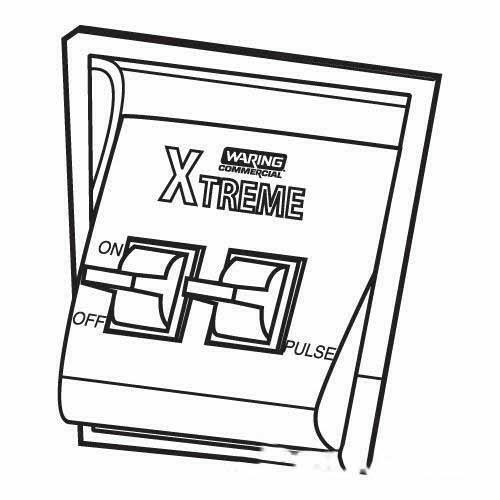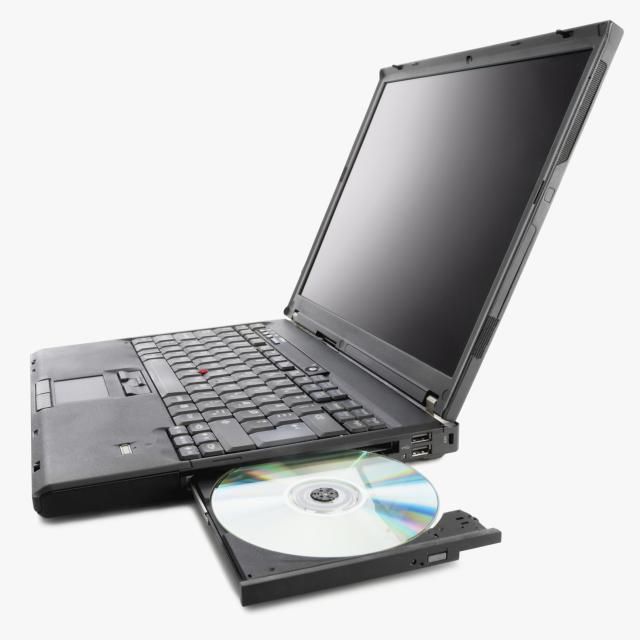Elitegroup G900 User Manual manuals
Owner’s manuals and user’s guides for Laptops Elitegroup G900 User Manual.
We providing 4 pdf manuals Elitegroup G900 User Manual for download free by document types: User Manual

Elitegroup G900 User Manual User Manual (105 pages)
Brand: Elitegroup | Category: Laptops | Size: 4.08 MB |

Table of contents
Notice:
6
Introduzione
19
Cominciare
29
Il TouchPad
36
Il Menù Esci
53
Utilità VGA
66
ATI Adapter
68
Options
71
Overlay
72
(Opzionale)
73
Scheda
91
Specifiche
97
Memoria
98
Tastiera
100
Controller
100
Caratteristiche
100
Communicazione
101
Porte I/O
102
Grafica e Video
103
Electrico
104
Dimensioni
104
Opzioni
104
Accessori
105

Elitegroup G900 User Manual User Manual (115 pages)
Brand: Elitegroup | Category: Laptops | Size: 3.33 MB |

Table of contents
Introduction
19
Voyants LED
25
Portable
35
Le TouchPad
38
(en Option)
69
QCOM 802MKG
76
Options ATI
80
ATI Overlay
81
Touche DVR
85
Touche DVD
87
Dépannage
92
Unité Centrale
106
Mémoire
107
Mémoire centrale
107
Mémoire de masse
107
Disque dur
107
Contrôleur
108
Caractéristiques
108
Ports E/S
112
Ports standards
112
IEEE 1394a
112
BIOS VGA
115

Elitegroup G900 User Manual User Manual (109 pages)
Brand: Elitegroup | Category: Laptops | Size: 3.48 MB |

Table of contents
Vorwort
3
Hinweise
4
Hinweis:
5
Einleitung
17
Linke Seite
21
LED-Anzeigen
22
Rechte Seite
23
Rückseite
23
Unterseite
25
Das TouchPad
36
Akkustatus
41
General Help
52
Programms
52
Menü “Boot”
55
Menü “Exit”
56
QCOM 802MKG
73
ATI-Anzeige
74
ATI-Farbe
75
ATI-Optionen
76
ATI-Overlay
77
Spezifikation
101

Elitegroup G900 User Manual User Manual (103 pages)
Brand: Elitegroup | Category: Laptops | Size: 4.03 MB |

Table of contents
Preface
3
Notices
4
Notice:
4
INTRODUCTION
17
COMPUTER
31
The TouchPad
34
YOUR SYSTEM
45
The Menu Bar
46
General Help
47
QCOM 802MKG
64
ATI Adapter
66
Options
69
Overlay
70
(OPTION)
72
WinDVR Mode
73
NOTEBOOK
89
CPU Upgrade
92
I / O Ports
100
Standard Ports
100
IEEE 1394a
100
More products and manuals for Laptops Elitegroup
| Models | Document Type |
|---|---|
| G900 Remote control |
User Manual
 Elitegroup G900 Remote control Benutzerhandbuch [en] ,
22 pages
Elitegroup G900 Remote control Benutzerhandbuch [en] ,
22 pages
|
| G900 Quick Guide |
User Manual
 Elitegroup G900 Quick Guide Manuel d'utilisation,
12 pages
Elitegroup G900 Quick Guide Manuel d'utilisation,
12 pages
|
| G900 Remote control |
User Manual
 Elitegroup G900 Remote control User Manual [en] ,
18 pages
Elitegroup G900 Remote control User Manual [en] ,
18 pages
|
| G900 Quick Guide |
User Manual
 Elitegroup G900 Quick Guide User Manual,
10 pages
Elitegroup G900 Quick Guide User Manual,
10 pages
|
| G900 Remote control |
User Manual
 Elitegroup G900 Remote control Manual del usuario,
16 pages
Elitegroup G900 Remote control Manual del usuario,
16 pages
|
| G900 Quick Guide |
User Manual
 Elitegroup G900 Quick Guide Benutzerhandbuch,
10 pages
Elitegroup G900 Quick Guide Benutzerhandbuch,
10 pages
|
| G900 Remote control |
User Manual
 Elitegroup G900 Remote control Manuel d'utilisation [en] ,
22 pages
Elitegroup G900 Remote control Manuel d'utilisation [en] ,
22 pages
|
| G733G |
User Manual
 Elitegroup G733G User Manual,
68 pages
Elitegroup G733G User Manual,
68 pages
|
| G736 |
User Manual
 Elitegroup G736 Benutzerhandbuch,
106 pages
Elitegroup G736 Benutzerhandbuch,
106 pages
|
| G736 |
User Manual
 Elitegroup G736 Manuel d'utilisation [en] ,
111 pages
Elitegroup G736 Manuel d'utilisation [en] ,
111 pages
|
| G736 |
User Manual
 Elitegroup G736 User Manual,
112 pages
Elitegroup G736 User Manual,
112 pages
|
| G733G |
User Manual
 Elitegroup G733G Benutzerhandbuch [en] ,
74 pages
Elitegroup G733G Benutzerhandbuch [en] ,
74 pages
|
| G733 |
User Manual
 Elitegroup G733 Manuale d'uso,
74 pages
Elitegroup G733 Manuale d'uso,
74 pages
|
| G733 |
User Manual
 Elitegroup G733 User Manual [en] [es] [fr] ,
77 pages
Elitegroup G733 User Manual [en] [es] [fr] ,
77 pages
|
| G733 |
User Manual
 Elitegroup G733 Manuel d'utilisation [en] ,
89 pages
Elitegroup G733 Manuel d'utilisation [en] ,
89 pages
|
| G733 |
User Manual
 Elitegroup G733 Benutzerhandbuch,
91 pages
Elitegroup G733 Benutzerhandbuch,
91 pages
|
| G732 (V2.0) |
User Manual
 Elitegroup G732 (V2.0) Benutzerhandbuch [en] [es] [fr] ,
109 pages
Elitegroup G732 (V2.0) Benutzerhandbuch [en] [es] [fr] ,
109 pages
|
| G732 (V2.0) |
User Manual
 Elitegroup G732 (V2.0) User Manual [en] ,
118 pages
Elitegroup G732 (V2.0) User Manual [en] ,
118 pages
|
| G732 (V2.0) |
User Manual
 Elitegroup G732 (V2.0) Manuel d'utilisation,
113 pages
Elitegroup G732 (V2.0) Manuel d'utilisation,
113 pages
|
| G731 |
User Manual
 Elitegroup G731 User Manual,
93 pages
Elitegroup G731 User Manual,
93 pages
|
Elitegroup devices