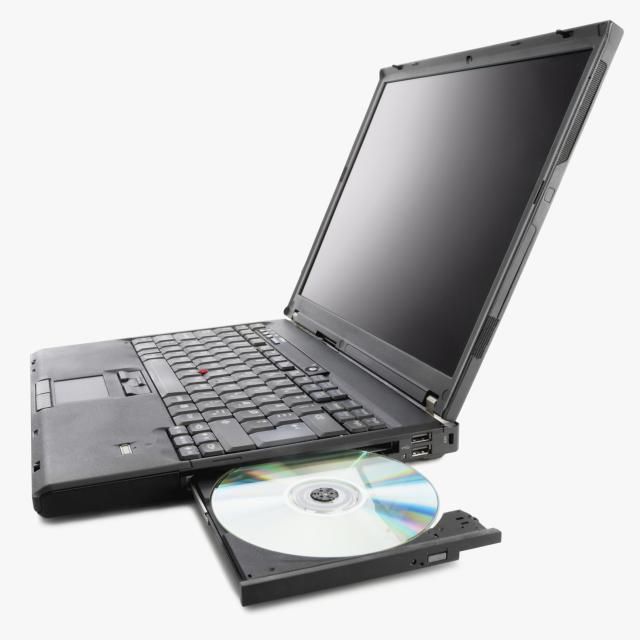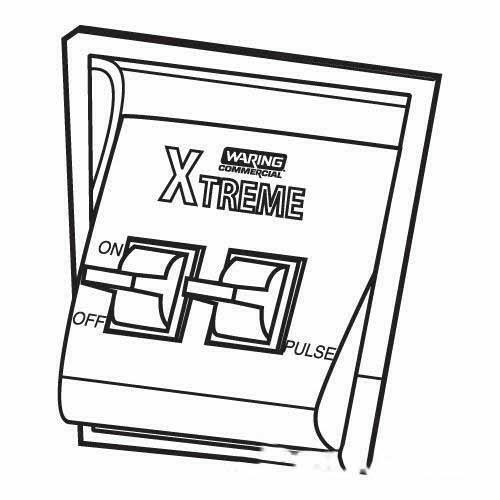Elitegroup G220 User Manual manuals
Owner’s manuals and user’s guides for Laptops Elitegroup G220 User Manual.
We providing 5 pdf manuals Elitegroup G220 User Manual for download free by document types: User Manual

Elitegroup G220 User Manual User Manual (101 pages)
Brand: Elitegroup | Category: Laptops | Size: 3.63 MB |

Table of contents
marrer
9
Introduction
17
A noter
19
Voyants LED
25
Batterie
28
Le TouchPad
40
ROM/Combo
41
Dépannage
87

Elitegroup G220 User Manual User Manual (98 pages)
Brand: Elitegroup | Category: Laptops | Size: 3.68 MB |

Table of contents
Notice:
7
Introduzione
17
Cominciare
31
¾ Solo LCD
36
¾ Solo CRT
36
Il TouchPad
37
Il Menù Esci
63
Utilità VGA
71
Devices
72
Schemes
74
Hot Keys
75
Information
76

Elitegroup G220 User Manual User Manual (102 pages)
Brand: Elitegroup | Category: Laptops | Size: 3.81 MB |

Table of contents
Prefacio
3
Notice:
8
La TouchPad
42
Introducción
59
Devices
77
Schemes
79
Hot Keys
80
Information
81

Elitegroup G220 User Manual User Manual (107 pages)
Brand: Elitegroup | Category: Laptops | Size: 4.73 MB |

Table of contents
Preface
3
Notices
4
Power On
25
Suspend Mode
25
The Rear
27
Battery Lock
29
CPU Fan
29
LCD Care
35
The TouchPad
37
Connection”
50
Introduction
55
The Menu Bar
56
General Help
57
Click ”Next”
70
Click “OK”
72
Click ”OK”
74
Finish
74
Monitor
81
Devices
83
Color
84
Schemes
85
Hot Keys
86

Elitegroup G220 User Manual User Manual (101 pages)
Brand: Elitegroup | Category: Laptops | Size: 3.91 MB |

Table of contents
Vorwort
3
Hinweise
4
Einleitung
17
Anzeige-LEDS
25
Einstieg
31
Das TouchPad
39
Akkustatus
44
Menüleiste
58
Legende
58
Device
71
Color
72
Schemes
73
Hot Keys
74
Wertes
82
More products and manuals for Laptops Elitegroup
| Models | Document Type |
|---|---|
| G200 |
User Manual
 Elitegroup G200 User Manual [en] ,
85 pages
Elitegroup G200 User Manual [en] ,
85 pages
|
| G200 |
User Manual
 Elitegroup G200 Manuel d'utilisation,
87 pages
Elitegroup G200 Manuel d'utilisation,
87 pages
|
| G200 |
User Manual
 Elitegroup G200 Benutzerhandbuch,
89 pages
Elitegroup G200 Benutzerhandbuch,
89 pages
|
| G200 |
User Manual
 Elitegroup G200 Manuale d'uso [en] ,
85 pages
Elitegroup G200 Manuale d'uso [en] ,
85 pages
|
| EZ-Tablet EZ30 |
User Manual
 Elitegroup EZ-Tablet EZ30 User Manual,
24 pages
Elitegroup EZ-Tablet EZ30 User Manual,
24 pages
|
| EZ-Tablet EZ30 |
User Manual
 Elitegroup EZ-Tablet EZ30 Manuel d'utilisation,
24 pages
Elitegroup EZ-Tablet EZ30 Manuel d'utilisation,
24 pages
|
| EZ-Tablet EZ30 |
User Manual
 Elitegroup EZ-Tablet EZ30 Benutzerhandbuch,
25 pages
Elitegroup EZ-Tablet EZ30 Benutzerhandbuch,
25 pages
|
| EZ-Tablet EZ30 |
User Manual
 Elitegroup EZ-Tablet EZ30 Manual del usuario,
24 pages
Elitegroup EZ-Tablet EZ30 Manual del usuario,
24 pages
|
| G200 |
User Manual
  Elitegroup G200 User Manual,
91 pages
Elitegroup G200 User Manual,
91 pages
|
| 600 |
User Manual
 Elitegroup 600 Manuel d'utilisation,
87 pages
Elitegroup 600 Manuel d'utilisation,
87 pages
|
| 558 |
User Manual
 Elitegroup 558 Manuel d'utilisation,
85 pages
Elitegroup 558 Manuel d'utilisation,
85 pages
|
| 600 |
User Manual
 Elitegroup 600 Benutzerhandbuch [en] ,
91 pages
Elitegroup 600 Benutzerhandbuch [en] ,
91 pages
|
| 600 |
User Manual
 Elitegroup 600 User Manual,
89 pages
Elitegroup 600 User Manual,
89 pages
|
| 558 |
User Manual
 Elitegroup 558 Manuale d'uso [en] ,
87 pages
Elitegroup 558 Manuale d'uso [en] ,
87 pages
|
| 558 |
User Manual
 Elitegroup 558 User Manual,
83 pages
Elitegroup 558 User Manual,
83 pages
|
| 223EI v.2 |
User Manual
 Elitegroup 223EI v.2 User Manual [en] [es] ,
9 pages
Elitegroup 223EI v.2 User Manual [en] [es] ,
9 pages
|
| 223EI v.1 |
User Manual
 Elitegroup 223EI v.1 User Manual,
25 pages
Elitegroup 223EI v.1 User Manual,
25 pages
|
| 558 |
User Manual
 Elitegroup 558 Manual del usuario [en] [de] [fr] [pl] ,
85 pages
Elitegroup 558 Manual del usuario [en] [de] [fr] [pl] ,
85 pages
|
| 223EI v.4 |
User Manual
 Elitegroup 223EI v.4 User Manual [en] ,
9 pages
Elitegroup 223EI v.4 User Manual [en] ,
9 pages
|
| 558 |
User Manual
 Elitegroup 558 Benutzerhandbuch [en] ,
81 pages
Elitegroup 558 Benutzerhandbuch [en] ,
81 pages
|
Elitegroup devices